11 Video Editing Tips for Beginner Content Creators
Anyone can make their videos look more professional, regardless of their video editing experience. By learning even a few essential video editing tips and tricks for beginners, you can get your content to stand out. There’s no doubt that video content is essential to any marketing strategy. After all, producing quality videos is a great way for brands to connect with their audience. That being said, many factors go into creating a successful video, including having the proper editing skills.
You may be great at capturing footage, but video editing is where the magic happens. With the appropriate editing skills, you can improve the look of your footage and the end product. You can create transitions, add sound effects, colour grade, and stylize your footage when editing.
Here are 11 video editing tips and tricks for beginners to help you create video magic, whether you’re creating videos for work or personal projects.
1. Organize your footage and assets

When facing a tight editing deadline, every minute matters. That’s why properly organizing your footage is key. To save time searching for your content while editing, start by creating the main project folder. Then, include the assets you need, such as graphics, music, etc., in separate folders within the main project folder. Next, drag your folders into the editing software so that everything you need is easy to find.
2. Zoom into your footage in the edit
Zooming into your footage, or the Ken Burns effect can help bring your content to life. It’s an excellent editing technique that can help pull your viewers into the scenes and story you’re telling. Some editing software even has the effect built in. Even if you don’t have this specific software feature, you can always create the desired effect manually by adding keyframes.
3. Get to the focal point quicker with Speed Ramps
To reach the focal point of your video clip quicker or even slow things down for emphasis, try speed ramps. If you’re using Final Cut Pro to edit, here’s how it works. Play your clip and stop it where you want the Speedramp to start, then press Shift + B (other software tools will have similar commands). Then, skim forward to where you want the Speedramp to stop and press the keys again. Congrats, you now have a magic moment in your video!
4. Sound effects
Sound effects can be a great way to take your video to the next level. For instance, a “whoosh” sound effect can turn a boring action into something much more exciting. Having an archive of sound effects available that you can dip into when needed is a good idea.
5. Music
Music has a massive impact on your video. The right music choice can alter how your audience reacts to your video. It creates an atmosphere and mood, which can help better tell your story. Take advantage of your music choices to change the mood and feel of your content. As with sound effects, readily available music archives can help speed up the editing process.
6. Transitions
Transitions can take the audience from one shot to another. You can always do a simple, straight cut. Or you can also do a cross dissolve, which can be helpful to show the passage of time. A cross-dissolve transition seamlessly blends two shots. Changes are great, but make them a meaningful part of the story you’re trying to tell. Some editing programs have built-in transitions, or you can download or buy them.
7. J cuts/L cuts
J cuts and L cuts join two clips of video together with audio. With a J cut, the audio of the next scene plays before the image goes to the next scene. Whereas with an L cut, the previous audio carries over into the following clip. You can use these techniques to create a powerful opening and closing segments within your content.
8. Use templates and presets
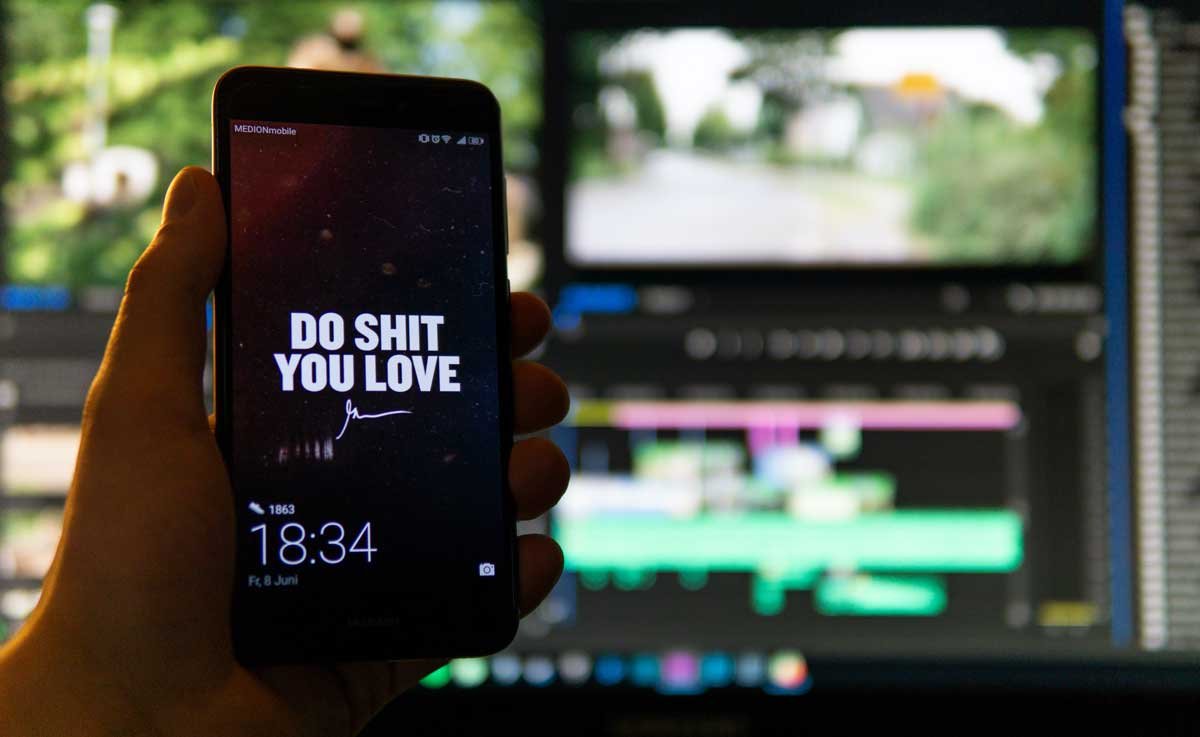
Why spend countless hours building an effect from scratch when you don’t have to? Some editing software comes with premade templates featuring customizable animated titles, colour-grading lots, and more. These templates can make your content look professional and save you significant time. They’re easy to use, too; most of the time, you can just drag and drop.
9. Jump cuts
The jump-cut technique is an excellent way to cut out dull audio and video from your footage. Content creators can use jump cuts to cover up mistakes or condense and tighten the video. Bottom line: Jump cuts can make it seem as if the action is leaping forward in time.
10. Incorporate subtitles/captions
Some people may be watching your content with the sound muted. Additionally, some of your audience may be hard of hearing or deaf. Accurate subtitles and captions (YouTube’s automatic captions aren’t always perfect) help all viewers better understand and enjoy what they’re watching. Incorporating subtitles and captions can help expand your audience and increase SEO rankings while meeting ADA digital accessibility requirements.
11. Shorten the music
Let’s say you have a three-minute track of music and want to shorten it to 60 seconds without cutting it off in the middle of the song. To get the track to sound similar to the original and connect seamlessly, try Adobe Premiere Pro’s Remix feature. This can automatically loop your tune for you to avoid a sudden drop-off or odd-sounding integration.
You can also do this manually if you don’t have expensive video editing software. It takes work, but you can cut the middle of the track, drag the ends together, and blend it all to match. Keep in mind that the ease of manually shortening music will depend on the complexity of the track.
Ready to Give These Video Editing Tips and tricks for beginners a Try?
Video editing may seem intimidating, especially for someone with minimal technical know-how. Of course, video editing can take years to master. But with the right tools at your disposal, you can easily incorporate these video editing tips. Give them a try, and you’ll be amazed at what you can do.
One Last Bit
Having the right computer and hardware to help you make the most of your footage is a must. And whether you’re a newbie or a pro, there comes a time when you need to upgrade your memory and storage capacity, if not simply get a Mac altogether. Fortunately, if you’re on a tight budget, plenty of options are available. For instance, a used MacBook Pro can quickly handle your video editing requirements. You’ll also need plenty of Mac storage capacity to use those editing programs helping you create magic.





