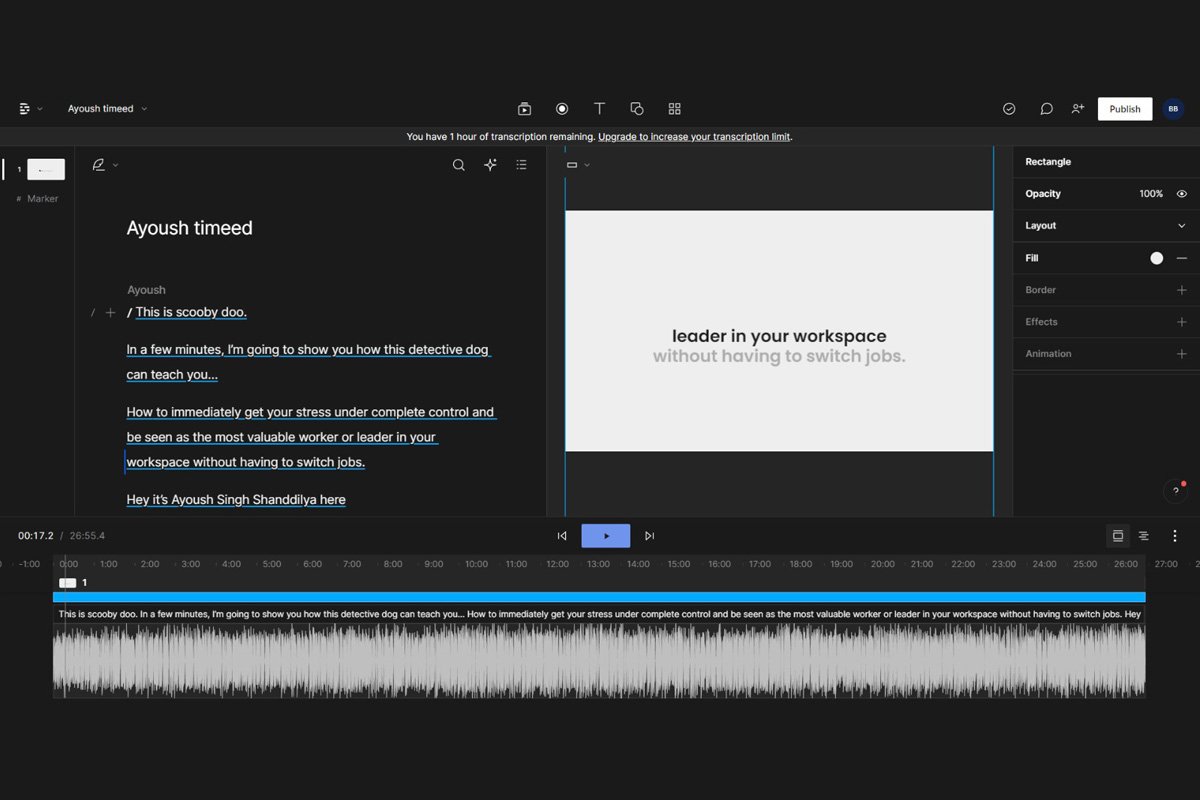The descript AI tool in 2023 has brought a game-changing revolution for all content creators. It is an all-in-one software that allows recording videos, and audio and creating the script. Additionally, descript also allows the quickest way to edit scripts, audio and video. But what made Descript stand out in the first place was its ability to transcribe. In this article, I will share my experience and I am going to elaborate on what wonders Descript has brought and also point out a few of its limitations from the perspective of an audio and video editor.
Descript was founded in 2017 by Andrew Matson. Andrew Matson is the former founder and CEO at Detour and Groupon. His vision was to build a simple editing AI tool for audio and video editing. Successfully, Descript has reduced the process of ideation to final output with its latest upgradation. With handy features and redesign, Descript is said to be as easy as a Doc.
Besides, it lets the users edit text, audio, and video simultaneously. It also enables you to edit captions in the most interesting way without putting much effort. In other words, what is ideated in the editor’s mind is projected on Descript without many technicalities. However, despite its uncomplicated interface and easy-to-use features, in my one-year experience using Descript, I have come across a blend of pros and cons attached to it.
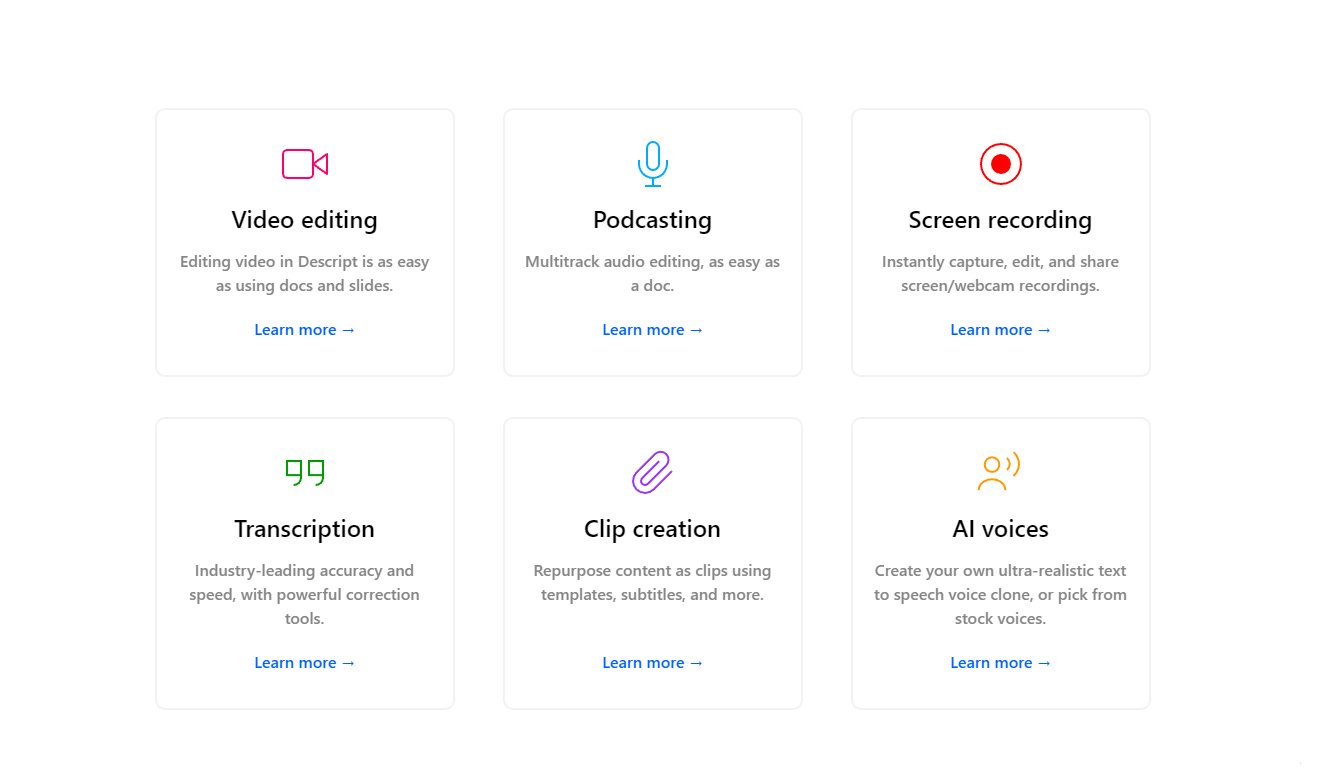
Audio Editing in Descript
There are many other audio editing software that gives you sharp and noise-free audio like Audacity and Adobe Audition, but Descript brings some unique features that make it stand apart from the rest.
- The foremost thing is the feature of audio recording and transcription going simultaneously. It reduces the time taken in creating interesting captions.
- It cleans up the script instantly and corrects mistakes with its auto-correction feature.
- The Overdub feature is another great thing which transforms audio based on the text which, in my opinion, is the best feature brought handy to editors.
- Descript also has quite a decent range of audio like fade and dissolve and special effects like the swoosh and click sound effects.
- Noise can be completely removed from the audio with the Studio Sound Effect.
So someone planning to start their podcast channel or shoot ad videos for their business, Descript is must-try software. It would also save you from the expense of hiring video editors and ad agencies to some extent.
Video Editing in Descript
Furthermore, Descript has great video editing features as well. It allows the user to drag and drop files on the project just like any other software. Below are a few reasons why Descript can be a game-changer for the video editor clan.
- You can trim and align the video, add transitions and render a high video final output for you.
- Descript enables multi-track recording for screen and camera making video tutorials swifter.
- It has an equally great range of font styles, sizes and colours to choose from for the captions.
- It makes the captions more interesting with words changing colours and popping up with the flow of the audio with just one click on either ‘Word Live Animation’ or ‘Play Head Animation’.
- Along with that, Descript provides stock footage, videos, GIFs, and photos- in a way providing you with everything you need to get a perfect output.
However, someone who’s more accustomed to other software like Adobe Premiere Pro, Final Cut Pro and so on might find Descript a bit cumbersome.
- One of its biggest limitations is frame-by-frame editing.
- It also doesn’t have features like colour correction and so on which one would need for specific video editing.
- In comparison, Descript has a great limitation in terms of animations, motion graphics, and transitions.
- If words are not pronounced clearly or the script includes homophones, one might come across a lot of spelling errors.
- Abbreviations are completely estranged from Descript.
Why is the Descript AI tool still recommended?
Despite the cons, Descript is still recommended. Below is an overall comparison of the pros and cons of Descript.
Pros
- Since it is Cloud-based, nothing saves on the computer’s hard disk hence, reducing the chances of losing the half-done projects
- It allows anybody without prior knowledge of editing.
- Anybody can make their reels, vlogs and podcasts single-handedly.
- It also allows multiple users to work on the same project and add comments for each other, just like on Google Docs.
Cons
- It takes some time to get accustomed to the interface
- Requires a good internet connection to save the project.
- It has limited functions in the free version.
- On some occasions, the software hangs a lot when multiple tabs are open.
Though in my experience and Despite all limitations, Descript has made editing and reviewing the edited videos easier. Meeting the video editing demand of the day, Descript is indeed the fastest tool that AI has provided for editing interesting and unique audio and video projects. Ultimately, to understand whether Descript works for one or not is completely based on the need and experience of the editor hence, the best way is to try it.