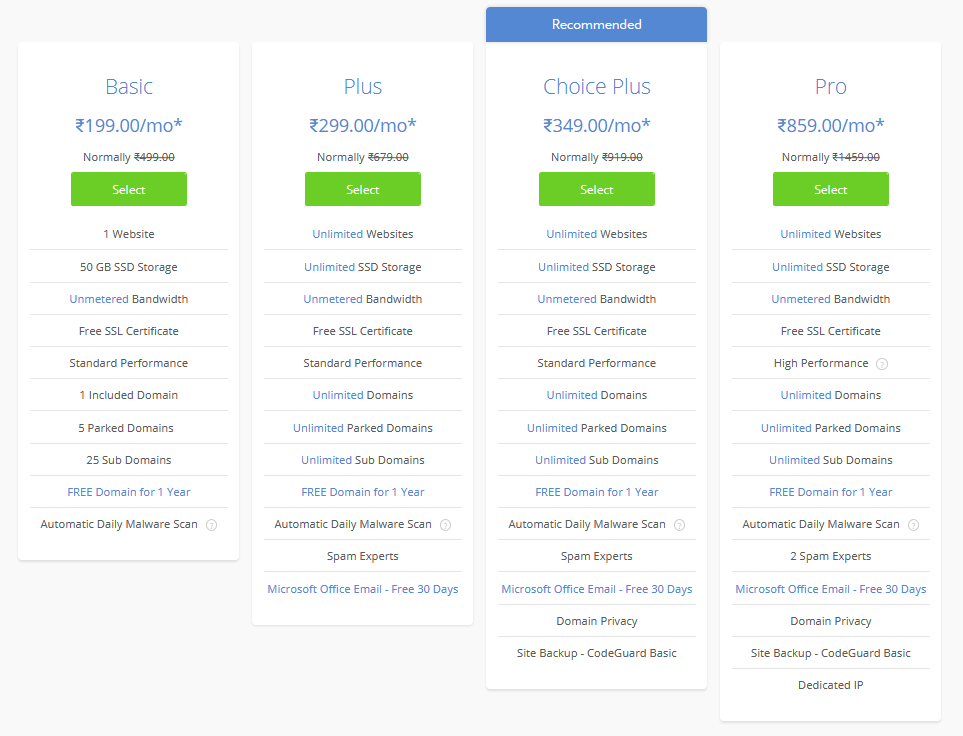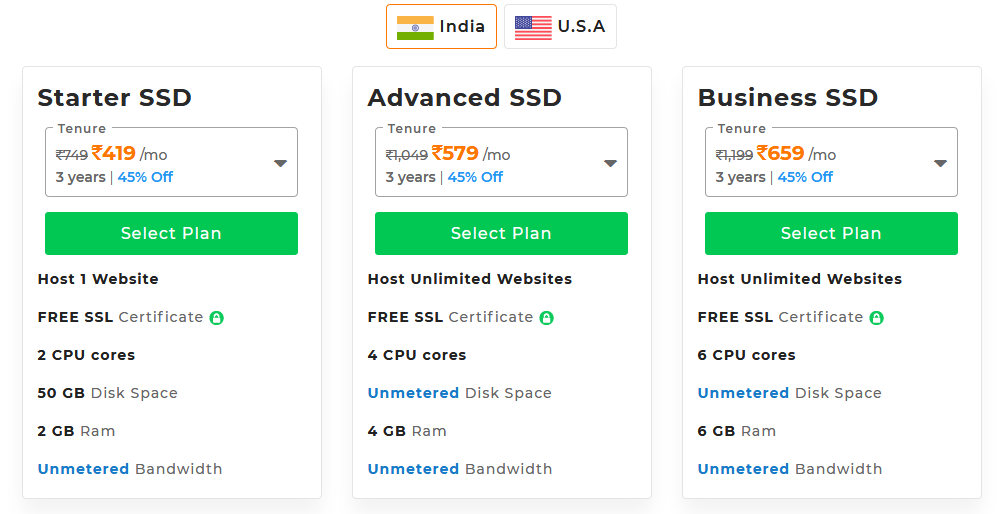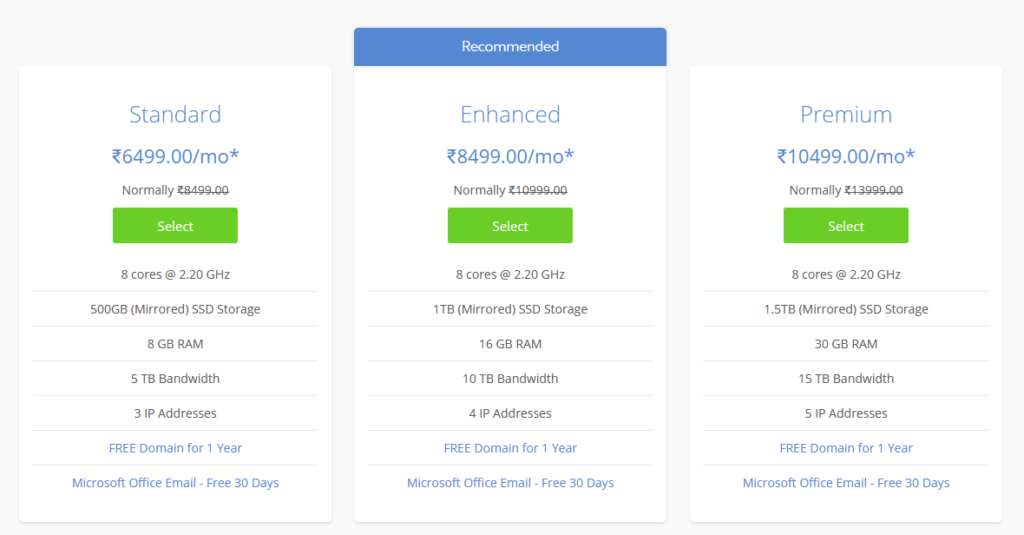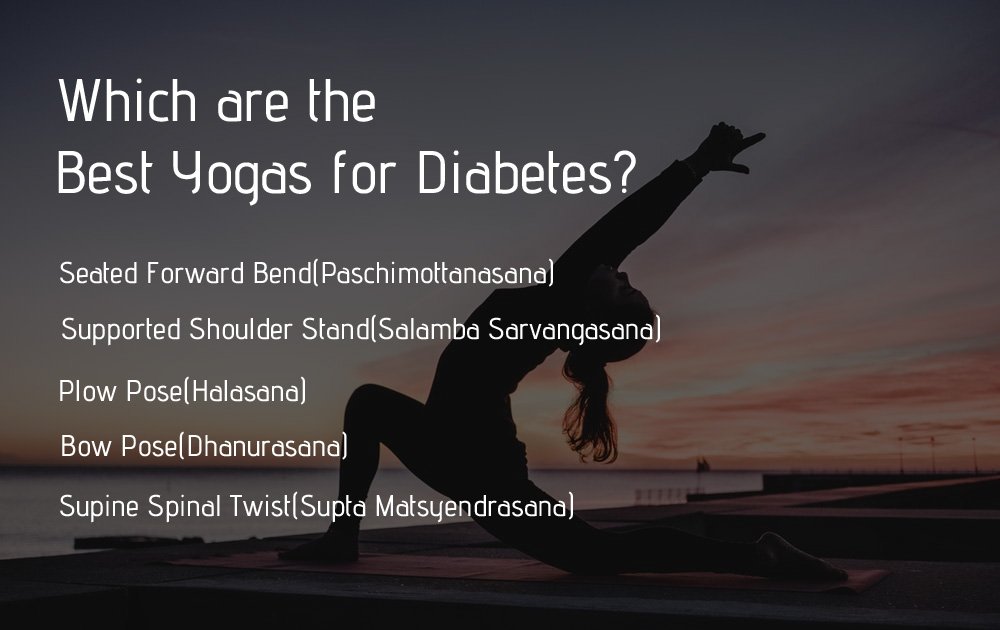A complete guide on how to choose a web hosting service provider for your business
Looking for Web hosting service provider, but confused about how to select one according to your needs. Also, which hosting service to select from a dozen of competitions. Don’t worry in this article I will explain to you in detail about Web hosting, bandwidth, performance. And then finally which one to buy according to your needs. I have not discussed AWS, I will write a separate article on that, as AWS needs a specific article.
Here is what you’ll learn in this guide.
- What is Web Hosting
- How Web Hosting Works
- Linux vs Windows Hosting
- Let’s understand the things you need to look before buying a hosting
- Shared Hosting
- VPS Hosting
- Cloud Hosting
- Dedicated Hosting
- WordPress Hosting
- Conclusion
What is Web Hosting
Let’s first understand what is Web Hosting service. It is storage space for all your files using which you have created your website like images, text, database, etc. Let’s understand this with an example you are seeing thereviewstories.com, this is a domain. A Domain is like an address to the building and the building is the web hosting where all the files are located. In simple words, your house is the hosting and the address of your house is the domain.
There are many hosting providers that offer different types of hosting, for instance, Verpex offers WordPress hosting, managed cloud hosting, reseller hosting and so on.
DNS (Domain Name Server) is like an internet phone book. It acts as a translator, it translates the user input of the domain name to the IP address.
When a user types thereviewstories.com on the browser the DNS server translates the domain name to the IP address associated with your hosting where it locates the files stored in the hosting (in this case Hostinger). You need a Nameserver of the hosting which points your domain to your specific hosting to access your website.
I hope you have understood what is web hosting, a bit about Domain and DNS. I will write a comprehensive article on DNS and Domain and nameservers.
How Web Hosting Works
Web hosting is like your PC. It has a processor, RAM, HDD, or SSD. You pay for the configuration you need. Normal Configuration is 512 MB RAM, 20 GB HDD with 1 CPU. This configuration varies from web hosting company to company.
After you buy a web hosting according to your configuration, you connect your domain to the hosting using the nameserver of the hosting. It usually takes around 24 hrs for DNS propagation i.e it takes a max of 24 hrs to connect your domain to your hosting. It is usually done in less than 24 hrs.
Then when a user searches your domain, they see your website. I am hoping you have created your website. And all the files of your website are stored on your hosting HDD or SDD.
Web hosting service provider like Godaddy, Bigrock, Hostgator, Hostinger & Bluehost has a data center where they have these servers. They maintain proper security, temperature, and do regular maintenance, so has to keep your website live 24×7.
Now let’s understand the types of hosting, from hear you will learn which hosting is going to be best for your current or new website.
Linux vs Windows Hosting
These are 2 types of OS hosting operates on. Though selecting one is depended on the technology which you will use to build your website. If you are building your website using PHP, Python languages that run in apache servers, then opt for Linux hosting. Windows hosting is used when you build your website with ASP, .NET which run on the IIS server (Internet Information Services).
You can also run PHP in windows hosting and .net in Linux hosting, but the native server runs better in both cases. The cost of windows hosting is higher when compared to Linux hosting. The cost varies because Linux is a free open-source platform, whereas windows is a licensed platform, and the hosting provider needs to pay for the license.
So when buying web hosting, please know your requirement beforehand which will help you choose the right product. In this guide, I will explain to you about Linux hosting only.
Let’s understand the things you need to look before buying a hosting
Server Hardware
One of the important factors which affect your website speed and performance is your server hardware. Like RAM, CPU, HDD, or SSD, I/O usage, IOPS, Number of Processes, inodes(number of files), number of database and database size, and most important the Bandwidth. Let us see each one in detail why this hardware configuration is important when buying a web hosting service.
RAM (Physical memory)
RAM is responsible for storing and making the data available temporarily. It does the task of holding the data required for running the application. More the RAM faster the application runs. It determines the number of processes your hosting can handle. It holds multiple requests at the same time. So basically this means when multiple users visit your website, they perform different activities which will require RAM.
All the request that is made to run your website will be managed by RAM. Every time a user visits your website, that user is requesting to open your website. This means all the scripts, CSS, HTML files will run in RAM. These files will be fetched from HDD or SDD. If your site has low RAM, multiple requests can use up all of your RAM and this can lead to 500 internal error
Though you can cache the resource in your hosting, so when the user switches between pages on your website, the resources are loaded from the cache which puts less load on RAM.
Higher RAM is good but only having higher RAM does not make much of a difference. So let’s see further hardware configuration.
CPU (Processing power)
Central Processing Unit is responsible for all the calculations and logic working behind the scene of your website. It is the brains behind your website. CPU handles the request to execute the code of your website. The higher the CPU capacity the more fast the code can be executed.
If the CPU is exceeded you get an email from your host provider about the surge in the processing. The CPU surge can occur when there is large traffic or a large number of scripting requests.
HDD or SSD
What is HDD? It is the storage system that will store your files. It is a universal method of storing files. You have a Hardisk drive(HDD) on your personal computer. HDD consists of the metal disk and a moving arm over that metal disk. This arm helps in reading and retrieving data.
What is SSD (Solid State Drive)? It is a faster and efficient way of storing and retrieving data. It has gained popularity in recent years. You might find it on a high-end PC or laptop. SSD does not have any moving parts. It consists of memory chips
Your hosting might provide an HDD or SSD storage system. Most shared hosting will have HDD because SSD is expensive when compared to HDD. You might get SSD in Cloud, VPS and Dedicated hosting as these hosting plans are more expensive.
HDD or SSD is used to store all the files of your website. The kind of files will depend on the programming language used by the website developer. If your website is built using PHP, it will have HTML, CSS, JS, and PHP files in your HDD or SDD. If you have WordPress it will have PHP files, you can see the image below.

I/O usage
I/O usage determines how fast a script or website can carry out the input and output operation per second. It is the speed using which data can be transferred from disk to RAM. Data transfer from HDD is slower than SSD.
When the I/O usage exceeds you might see 500 internal server error
IOPS
Inputs outputs per second. It is the speed at which the storage (HDD or SSD) writes or retrieves data. For example, a 7.2k SATA HDD has 80 IOPS. In Shared hosting, (Godaddy) you get 1024 IOPS.
Higher the IOPS faster the reading and writing time of data, which in turn will increase the speed of the website
Number of process
The total number of the process includes all the SSH connections, Emails, IMAP, FTP, all the processes running under the user account. Generally, shared hosting has 25 concurrent processes. This means 25 processes will run concurrently at the same time. If the process exceeds then the user will see 500 or 503 errors.
But for most normal sites 25 concurrent processes is more than enough. As processes hardly overlap, because the opening and closing of the process are very quick. Godaddy shared hosting provides 115 total processes. Cloud hosting of Hostinger provides 100 Number process
Entry process
An entry process defines, how many PHP scripts can run at the same time. If your shared hosting has 50 entry processes this means it can run PHP scripts concurrently. The entry process only takes around a second. So overlapping of the process rarely happens. If you have poor PHP scripts on your website, then there is a chance you will see your entry process is full, and see 508 errors.
When a user visits your website, it sends a request to the server. This request is served by using one entry process. Once the request is complete it will release the entry process and the entry process will be decreased by one. Hostinger cloud hosting provides 50 Entry process
Inodes
Inodes are the number of files and folders your hosting is allowing you to store in your HDD or SSD. On average, shared hosting has 250,000 inodes or file usage. A cloud or VPS hosting has 1-2 million Inodes.
Number of Database and size
Several database limits show how many databases you can create in your hosting. And the size limits the total size of all databases.
Generally, shared hosting provides a 1-10 number of databases, or some shared hosting does not limit the creation of a database, as long as we abide by their terms and conditions. Like your database tables should not exceed a certain number (for example 500 or 1000 tables per database)
In the same way, some shared hosting limits the size of the database and some don’t. You have to abide by the terms and conditions to avoid suspension.
Bandwidth
It is the limit of data you can transfer to and from the server/month. Bandwidth includes all the HTTP, HTTPS requests. All the files upload and download via FTP. It also considers all the visitors and what pages they have visited on your website. The web page size is important because the larger the webpage size more the bandwidth required. Though all the factors are important, the number of visitors and number of pages visited in each session is most important when calculating Bandwidth.
Let’s say you have a web page with a size of 100kB, and you get around 500 daily visits and each visitor visits 5 pages. You would require around 7.5 GB of bandwidth per month. You can calculate your bandwidth using this link
The bandwidth depends on your website popularity, the more the pages and visitors the more bandwidth you will require.
Location
The location of your server is quite an important factor. It affects your website loading speed. If your website is hosted in California US, and most of your visitors are from India, then the loading speed of your website will be slow. It is always best to choose the location where you get the most traffic from. This is mostly due to latency which is low because of the distance. The farther the users visiting your website the slower your website loading speed.
Security
When talking about security a web hosting service provider should provide the best security as their server is going to be used to host multiple websites. Any security breach can cause a lot of damage to a lot of businesses.
You as a user should check whether the web hosting service provider is having a secure server with a proper firewall and other security measures to avoid any attack on their servers.
The hosting provider should also provide SSL (Secure socket layer) for your website. It should take a proper backup from time to time. The firewall should check for malware attacks and more. Please read this article for detailed security steps a hosting provider should take.
Support
When it comes to supporting, you have to make sure the web hosting service provider has multiple ways using which you can contact them. Like Chat, ticket, email, phone. Also make sure that they respond quickly, which shows their seriousness towards their customers.
Types of web hosting
- Shared Hosting
- VPS (Virtual Private Server)
- Dedicated Server
- Cloud Hosting
- WordPress Hosting
Let’s understand each with the business scenario and how does it work
Shared Hosting

Shared Hosting means a single CPU hosts multiple websites. Let’s consider 1 computer system. It has 250 GB HDD, 8GB ram, and an i5 Processor with 6 core processors. Now a web hosting service provider will sell this server as shared hosting. And multiple websites will be hosted on this single server.
Space will be managed accordingly by the web hosting service provider. You see unmetered disk space and unmetered bandwidth in shared hosting. You might wonder what is that? It is just a marketing technique for selling web hosting.
Unmetered means you will have access to the resources as long as your website does not cross the limit set by the web hosting service provider. The web hosting service provider does not limit bandwidth and storage space. You have to see the terms and conditions for the limit before buying a shared hosting, which will help to understand their terms. And also avoid any possibilities by which you can violate them, which can lead to a suspension of your account.
A single server can host hundreds of websites, and all the resources are distributed percentage-wise. In short, it is like sharing a rented apartment with your friends
Shared hosting for your business
Shared hosting is a good option for a new website, the new website does not have much traffic and they can’t afford expensive cloud, VPS, or dedicated hosting. You can use shared hosting as long as you don’t have high traffic and engagement on your website. Around 3-5k visitors per day are what shared hosting can manage. Though this number will vary on what platform your website is made, how efficiently you have optimized your website.
3-5k visitors is something that most small businesses cannot reach quickly. It takes proper marketing and branding to reach 3-5k visitors daily. So it is good to go for shared hosting and invest your money in marketing and branding.
The cost of shared hosting starts around Rs 120/month and can go up to Rs 900/month. This is the cost of Linux shared hosting.
You can select Bigrock, Bluehost, HostGator, Hostinger, or GoDaddy and A2hosting.




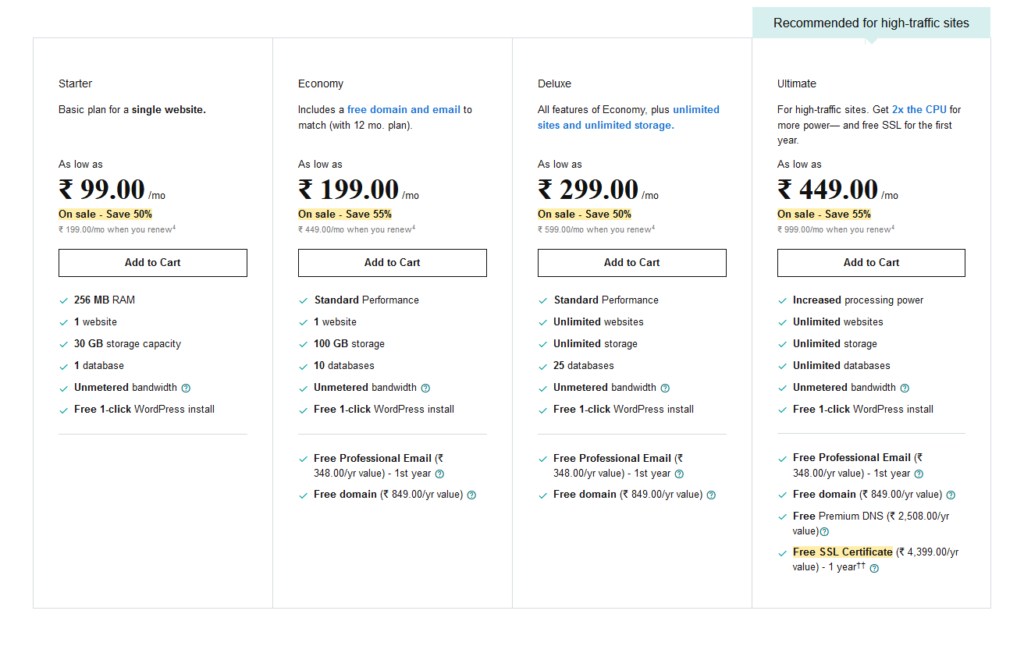
Advantages
- Low Cost
- Good for new beginner website
- Good for a small and simple website with low traffic
- Easy to use
Disadvantages
- Server crashes
- Performance issue
- Security
- Not scalable
Good for applications like
- New websites
- Small business with low traffic
- Personal websites
VPS (Virtual Private Server)

VPS stands for Virtual private server. It follows a similar concept as shared hosting. A dedicated server is split into multiple VPS. But the resources are defined and the number of websites you share resources with is less.
Consider a machine with 16GB RAM, an i5 processor with 8 cores with 1TB storage space. Now the web hosting service provider will create multiple virtual servers. For example, each virtual server will have 4GB RAM and 250GB storage, and 2 cores. This way the service provider will create 4 VPS and sell.
Let’s consider you are getting 4GB RAM and 250GB storage and 2 cores to your website only. So the performance will significantly improve.
You can purchase managed or unmanaged VPS with root access. In managed VPS you don’t have to worry about the technicality of the server. In unmanaged you have to completely manage the server and your website. It is advised to get managed VPS as not everyone is technically sound for server maintenance. With root access, you can have access to SSH for some detailed coding.
In short, it is like renting a flat in a building, where you don’t share your bedroom, kitchen, and bathroom. But you do share some units of the building like stairs, lifts, and parking.
VPS for your business
VPS is the best option for medium businesses with traffic of around 8-10k daily. It also depends on how well optimized is your website and your server. If optimized correctly it can handle 10k+ daily users easily.
In what scenario you should buy a VPS. If your website is slow and you have a shared hosting currently, first try to optimize your website. When all the optimization is done and your website is still not loading fast, go for VPS hosting. Straight away buying a VPS is not a good option, because if the website loading issue is due to bad coding or optimization, switching to VPS won’t solve your problem.
The cost of a VPS starts around Rs 900/month and goes up to Rs 4000/month. This is the cost of a Linux OS.
You can select Bigrock, Bluehost, HostGator, Hostinger, or GoDaddy and A2hosting.
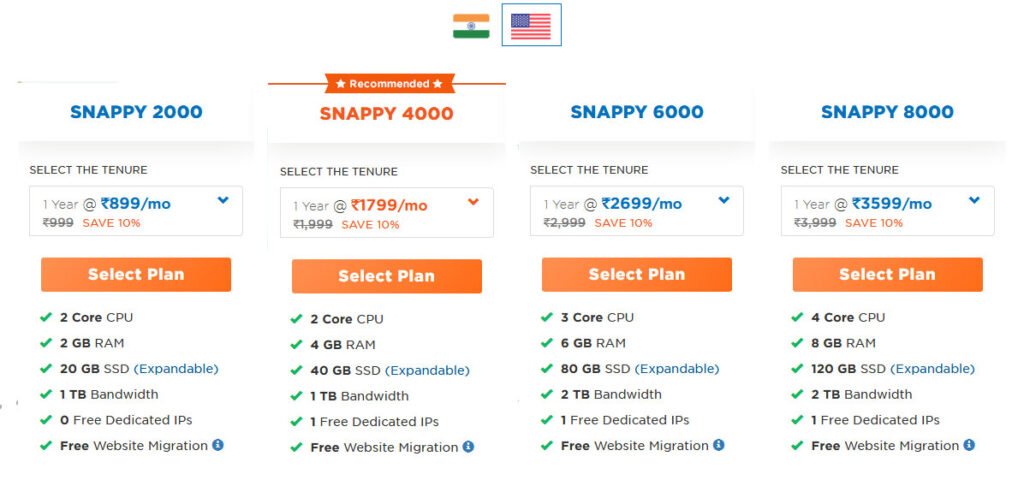

Advantages
- Dedicated Resources
- Scalable
- Higher uptime & better performance
Disadvantages
- Not easy to set up compared to shared hosting
- Sharing the main server with another website
- Costlier than Shared hosting
Good for applications like
- A medium business website with moderate traffic
- Good for a website that is growing
- Large personal websites
Cloud Hosting

Let us understand what is cloud hosting? A traditional hosting would host your website in a single server or data center. It may be shared hosting or dedicated hosting, both will do the same. But a cloud hosting will host your website in different places on different servers, which would be connected. All these servers will be managed by a virtual machine.
Cloud hosting provides uptime and is much more flexible & scalable than shared hosting, VPS, and dedicated hosting. Because in shared, VPS and dedicated hosting you are using a single server if that goes down your website with another website (in case of shared hosting) goes down. But in cloud hosting, if one server goes down another server will keep your website up. Hence cloud hosting is good for most websites.
Cloud hosting for your business
Cloud hosting is a great choice for businesses whose businesses depend on the website. Like SaaS, e-Commerce, other lead generation websites, social media websites, etc. It is also good for high-traffic websites. Some high-earning websites use their own cloud computing servers to host their website (i.e private servers).
Around 15-20k visitors/day is what cloud hosting will be able to handle. Though it will also depend upon how well your website is built and optimized. It will also differ according to the resources you have in your cloud hosting.
When it comes to pricing, the cloud is expensive than shared hosting but will be cheaper than dedicated hosting. Cloud hosting is the best of both worlds, shared and VPS.
There are 2 types of cloud hosting
- Public
- Private
Public Cloud Hosting
Public cloud hosting is what I discussed above which is equivalent to shared hosting. But does not have any downside of shared hosting. Public cloud hosting is suitable for most businesses with unpredictable traffic. The only downside is the security level that you get in public cloud hosting. The security is good but not as good as private cloud hosting.
You share the server with another website, but the resources are more scalable, reliable, and flexible.
The cost of Public cloud hosting starts around Rs 600/month and can go up to Rs 7000/month depending on server resources.
You can select Bigrock, HostGator, Hostinger, or GoDaddy, and A2hosting.



Advantages
- Uptime
- Scaling
- Flexibility & Reliability
- Cheap compared to Private cloud hosting
Disadvantages
- Less secure than Private cloud hosting
- Not extensively customized as private cloud
Good for applications like
- Large eCommerce
- Large business website with high traffic
Private Cloud Hosting
It is what is discussed above which is equivalent to dedicated hosting. Private cloud hosting is more expensive and more secure compared to public cloud hosting. It is advised for businesses where you deal with sensitive information.
Private cloud is good for those businesses, who like to have more control over their cloud hosting. Businesses like banking, payment apps, and much more. It is custom-built only for that business and no one else can access it.
It is mostly customized according to business needs. Though I have a rough idea that it can start from Rs 40000-50000.
Advantages
- Improved performance
- Scaling
- Improved flexibility and reliability
- More secure than public cloud
- Complete control
Disadvantages
- Expensive compared to public cloud
Good for applications like
- Payment apps
- Banking websites
- Big data website
Dedicated Hosting

What is Dedicated hosting? as the name suggests a hosting that has dedicated resources for your website. Dedicated hosting is ideal for a large website with lakhs of users visiting your website. Most importantly concurrent users (Multiple hits at the same second).
Dedicated hosting will have resources like 8GB RAM, 1TB HDD, i5 processor with 8 core 4.6 GHz. These resources are completely for your website when you buy dedicated hosting. You do not share these resources with any other website. You can run one single website or 1000s of websites, according to your needs.
Dedicated hosting can handle 30k+ visitors/day. Though it can handle more, it depends on the resource you have. The resources will vary according to the dedicated hosting plan you have bought.
Dedicated Hosting for your business
As you know what is dedicated hosting, you might wonder when will you require one for your website. It advised going for dedicated hosting, when you really have high traffic every minute, like Facebook, Instagram, Twitter. You might think I have 20k visitors daily it is time to switch to dedicated hosting, I would suggest you see how many concurrent users you are getting every second.
Because 20k daily means, you are getting a visitor every 4 sec, in this case, you do not need dedicated hosting. A cloud or VPS will be better for you. The cost of dedicated hosting is quite high.
The minimum cost from a trusted web hosting service provider is Rs. 7000-10000/month, which comes out to Rs 85000+ for a year for Linux OS.
Though when you opt for dedicated hosting, you have complete control over your server, just like a private cloud. You can use it according to your needs. But for that, you need to have the technical knowledge or technical team.
You can select Bigrock, Bluehost, HostGator, Hostinger, or GoDaddy, and A2hosting.



Good for applications like
- Machine learning
- Game development
- Large eCommerce
- Payment apps
Advantages
- High traffic
- Secure Server
- Complete control over the server
- Dedicated support
Disadvantages
- Requires technical knowledge
- Not Scalable
- High Cost
WordPress Hosting
As the name suggests, this hosting is used for the website exclusively built using WordPress. This hosting is designed only for WordPress, and hence the performance with WordPress is good.
As the number of websites built using WordPress has grown to 455 million, i.e 35% of all websites out there. Looking at this number we are amazed at how widely WordPress is used. Hence a dedicated hosting built for WordPress is essential.
There are 2 types of WordPress hosting
- Shared WordPress hosting
- Managed WordPress hosting
Shared WordPress Hosting is similar to your shared hosting, just tweaked for WordPress performance and security. Some web hosting service providers will pre-install WordPress, or some give a one-click option. WordPress and plugin updates will be done automatically by your host. This is very important when it comes to WordPress security.
Managed WordPress hosting provides faster performance, better security, server-side caching, and staging server for testing over shared WordPress hosting. So if you want to avoid headaches of managing and optimizing your WordPress site for performance and security then Managed WordPress hosting is good for you.
WordPress hosting is provided by Godaddy, Bigrock, Bluehost, Hostinger, Hostgator.

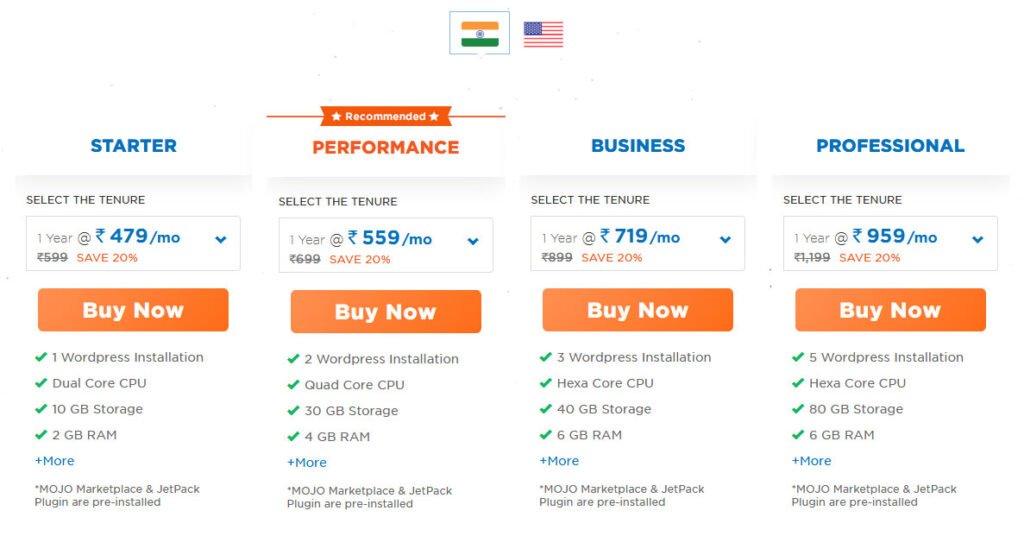



Conclusion
In my opinion, you should estimate the requirement needed for your website by answering these questions.
- Like what kind of website are you going to build? How many users you are expecting?
- What is the programming language you will use to build your website?
- Marketing efforts you are going to put in for your website to grow?
- What is your budget?
After answering these questions, you can conclude which web hosting service provider is best for the website. Personally, I have used all the above-mentioned web hosting service providers, and they all provide good service with good support. Hope this guide will help you to choose the right hosting, If you feel something is a mission please leave a comment. All the best.