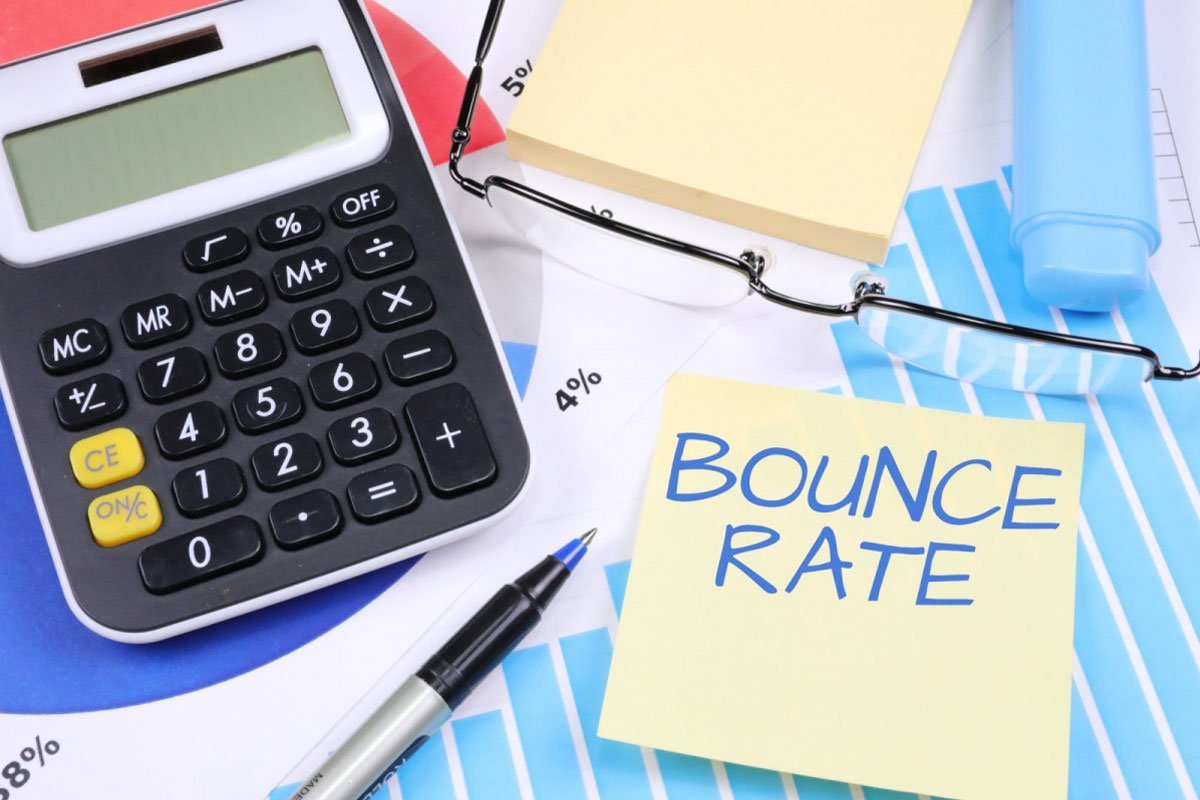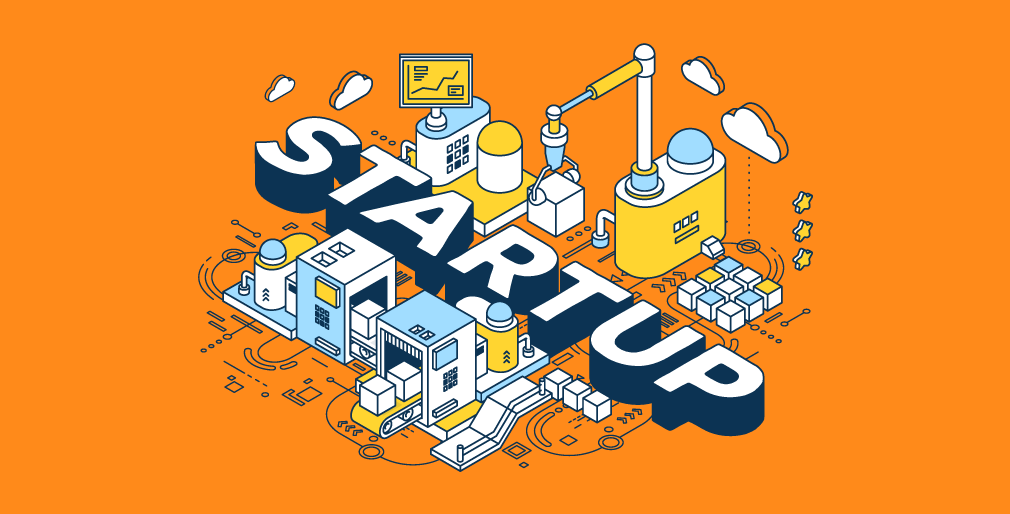The Best Ways To Reduce Bounce Rate and Improve Conversions
For any brand, building an online presence is a must. This can be for a variety of reasons: boosting sales, building an email list, marketing products and services, etc. That said, building a website with maximum user engagement becomes a top priority. Attracting site visitors is one thing. Keeping them hooked is another. And in this entire hustle, an important metric is maintaining a lower bounce rate. In this article, we will tell you some points on how to reduce bounce rate and improve conversions
What is a bounce rate?
A bounce rate is the percentage of visitors who leave your site without visiting any other pages or the percentage of visitors who leave your site immediately after entering.
Example: User ‘A’ enters your site to read a blog post. He spends five minutes with your content. He enjoys reading your content. But, as soon as he reaches the end of the blog post, he exits your site.
What does the above example indicate? User ‘A’ enjoyed your content but not to the extent that compelled him to explore other pages of your site. Now, is this a good indicator for your brand? Not really! Let’s take another example.
User ‘B’ enters your site and lands on a blog post. He quickly skims through your content and clicks on an external link named ‘X.’ He spends five minutes engaging with X’s content and explores the other pages of X’s website.
In this case, user ‘B’ used your content as a gateway to the content he liked (i.e., X’s). He spent more time on some other website than yours.
In both cases above, the user bounced off your site to reach another site or take a final exit.
What is a good bounce rate?
When it comes to bounce rate, there is no such thing as a good bounce rate. That said, it’s a good practice to aim for a lower bounce rate (we do not mean 0% that’s unrealistic).
The bounce rate also varies depending on the user’s device. For most businesses, an average bounce rate is anywhere between 50% to 70%. The bounce rates for desktops are roughly 10% less than the bounce rates for mobile phones.
If you have a bounce rate lower than this, say 23%, you are doing a good job. If your bounce rate shoots up to, say, 90%, you might need to implement strategies we’re discussing later in this post to reduce the bounce rate.
Why do visitors bounce off your site?
If you aim for a lower bounce rate, you must first understand why visitors bounce off your site in the first place. Here are some potential reasons:
- Your site is hard to navigate.
- The site has poor-quality content.
- Your site’s meta descriptions are misleading.
- Your site is not mobile-friendly.
Why should you aim for a lower bounce rate?
While the discussion about reducing the bounce rate is on, let’s understand how having a lower bounce rate helps your brand.
- Retaining visitors or customers is essential for any brand. A high bounce rate tells that visitors are coming to your site but not taking any voluntary action.
- For many businesses, the number of conversions is important. Just having a higher number of page views but a minimal number of conversions makes no sense.
- The more the user wants to explore your website, the more trust you’ve built in their minds. There are higher chances they will invest in your brand and your business will grow because of it.
Thus, a lower bounce rate matters.
Strategies to reduce bounce rate and improve conversions
Write readable content.
In the virtual world, content is everything. The text you put out there will either make or break your business.
Users of any age group can land on your content. You must write content that everyone can read and understand.
Here are some tips we recommend:
- Write clear and concise information.
- Add value to your text.
- Break your text into paragraphs, bullet and numbered lists, and subheadings.
- Pump up your content’s value by adding infographics.
- Back your claims with authoritative links.
- Work on an engaging title.
The list may be long but in the end, it pays off.
Update your content.
Suppose you wrote an article about ‘Best SEO tools’ in 2019. It ranked higher and brought you conversions. But, with each passing year, the number of visitors declined. What does that mean? The article does not serve value in today’s date.
A solution to this is updating your content. Do current market research, keep up with the trends, and understand the problems of your target audience in the present. Then, re-write our article. Your content will continue to attract visitors.
Minimize the number of ads and popups.
Sometimes, the content is not the problem. It’s the number of ads and popup notifications the user has to face while he wants to read your content. This turns off the user and compels him to exit your page. What do you get? A higher bounce rate.
Think from the user’s perspective. If you are a user, how many ads would you like to see on the page you’re visiting? Ideally, none. But, for businesses, a minimum number would work fine. For example: In a 1000-word article, one pop-up notification asking to ‘download a free eBook’ is good.
Include a CTA.
Now that we talked about pop-ups let’s get to CTA. Remember the conversion thing we mentioned? Short for the call to action, it prompts the user to take some action.
CTA’s are a must for conversions. They should be placed where it catches the user’s eye. They should be attractive. And most important, they should clearly state the purpose. A clickbait might get you a one-time CTA but can lose your reader forever.
Use the right visuals.
Use good quality pictures from sources like pexels, pixabay, unsplash, and freepik. Add infographics. Include videos. But make sure they sync with your content. Also, don’t overload your page with them. In this manner, you’ll be able to produce more engaging content.
Improve your page loading time.
If your site loads slower, the user’s patience is at stake. Naturally, he will bounce off your site. Worst case – he will seek your competitor’s site. Before you lose a valuable user, here are some steps to improve your page loading time:
- Get rid of unnecessary plugins.
Too many plugins can mess up your user experience. With every plugin, a piece of code is installed on your site. Too many lines of code (LOC) exhausts the processing speed and makes your site slower. A good choice would be to analyze each plugin and its purpose. Then, decide if you want to keep it or not.
- Avoid bombarding your site with ads.
Placing banner ads everywhere might earn you a few bucks but can slow down our site’s speed. Be careful with the number of ads you choose to display.
- Compress your images.
High-resolution images take a higher time to load. That said, many online tools compress such images without compromising the quality. Also, use images in jpeg or png format.
Build internal links.
Lastly, if you want your user to navigate from one page of your site to another, make it apparent. Do this by adding internal links wherever necessary.
That said, keep a few pointers in mind:
- Don’t stuff internal links everywhere.
Internal links redirect traffic to another page on your website. That said, your user is more interested in what page he clicked on. Let that content stand out. Internal links should only complement it.
- Use an appropriate anchor text.
If the user clicks on ‘What is SEO?’ and lands on ‘The best SEO agency,’ you are fooling your readers to increase your bounce time. So, either change your anchor text or don’t include an internal link at all.
Final Thoughts
Hope these steps help you reduce the bounce rate and improve conversions. Though Improving bounce rate and conversions takes time. Yet, it remains an important step in SEO optimization. Here’s to creating valuable content! We hope the above steps have given you an idea of how to write content that search engine loves.